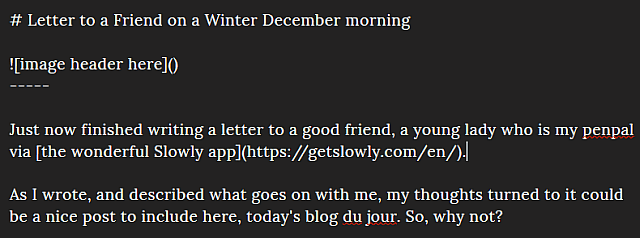
Introduction
Yesterday I came across a small blog, posted at Neocities.org, which I found interesting. It was created using 'Zonelets' – which I hadn't heard about until now.
A bit of link following and I discovered a wonderful new project, which I am now trying out for small posts, hosted at Neocities as well.
The only problem I had with Zonelets is that it uses barebones HTML source editing. It's been a long time, I remember doing that in the mid 90's when the web was very young, and not many tools were available for creating the new 'webpages'.
Did a couple test pages and edited the templates provided by the author, Marina Kittaka.
Enjoyed it!
I can do things with Zonelets that Write.Freely currently doesn't support – like using simple JavaScript for any function I need. For example, a custom search engine for my existing Slowly pen pals Blog, which is growing and has many pages.
A custom Google search engine is easy to create – follow the tips on this article, login to the proper Google page and soon you will have a small snippet of code to run that.
But, Write.Freely does not currently allow javascript (for security reasons). Bummer, a request was posted at their support site, explaining the need and reason.
Neocities.org is very neat
I discovered Neocities a couple of weeks ago, and it solved a problem I had at that moment. Hosting a small project file, a little tool for our friends who collect stamps in the Slowly app for pen pals friendships.
Finding a decent free host which allowed easy access to uploading a file was complicated, until someone mentioned Neocities in a post at Koyu.space (a mastodon instance, in the non-corporate 'Fediverse' network).
With that, I visited and found a place for my little tool. Soon, other small files were added, and finally I am starting to use it more; now also including this experiment with Zonelets blogging.
HTML editing
Is not as free and easy flowing like my normal writing in the Write.Freely editor, which uses MarkDown formatting (or html if you need, or prefer; a mix of formats works perfectly too).
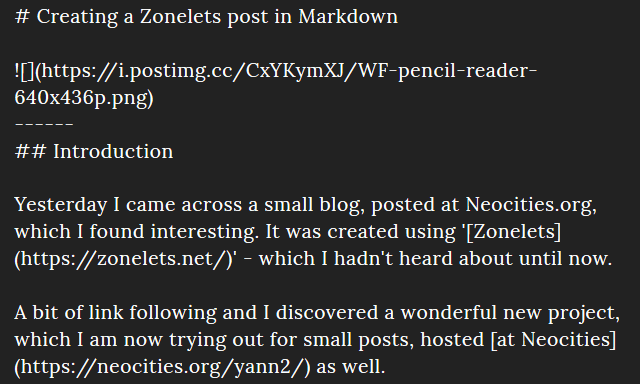
So this new page is an experiment, using the WF editor, and later copying it's generated HTML source code for use in the Zonelets page.
Works, and it's pretty simple
Load the page on a browser; right click, select 'view source' – and from there copy the Body part of the generated page. All Markdown formatting is converted to html syntax, ready for use. See sample below, which is the previous paragraph on this page.
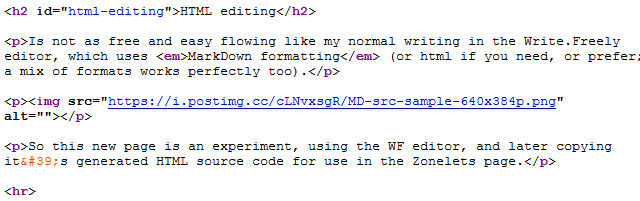
So I get my usual comfy working space (black screen, no distractions, no buttons) and the ease of working in markdown, now a very familiar language for me.
And it works well!
Testing this via my own self-hosted Write-Freely 0.12 instance, running under Windows 10 in my laptop. Big thanks to @matt@write.as for the great software.
The same page is also on my Write.Freely Blog - here.
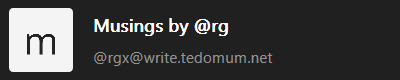
@rgx@write.tedomum.net
This page created entirely in MarkDown language. Thank you for reading, feel free to comment about this post – reach me at my Writer's Lounge. ^—top of page